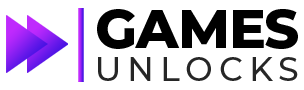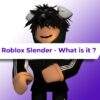Cashier 3d walkthrough. This game is about running your own supermarket store in which you need to take the money, give back the correct change and become the best cashier in town. A fun money game that is easy to play.
If you need help with expanding your store, defending your store from thiefs or handle annoying VIPs customers this is where the Cashier 3D guide comes in handy.
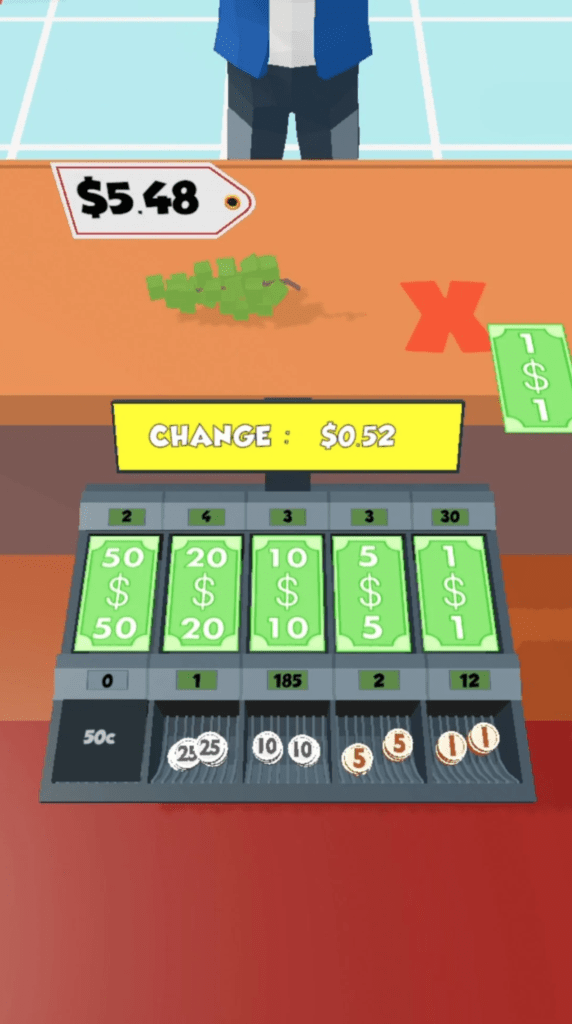
Expanding your supermarket Convenience store
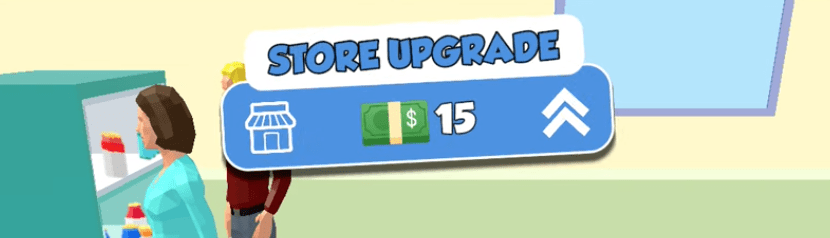
In order to expand your store you need to upgrade it. You have different upgrade options and you can make your store bigger. The stocks is added automatically so you don’t need to worry about.
Upgrading the store will also increase the size of the tip jar ! So it’s a good return of investment to upgrade the store regularly.
About VIPs
The customers that spend more money into your store are called VIP. To serve them you will have to watch an ad but you earn a lot more money. They usually use a credit card so it’s easy to take in the money without having to give back any change. Watching another ad after the VIP can triple the amount you earn from them and that are a lot of money.

Stop the Robbers
We were asked a lot how to call the cops. Should you press the button or hold onto it ? People can’t seem to get this right.
When an armed thief enters your store requesting money, under the counter your hand will move left to right. Somewhere under the counter there’s the panic button. When they do you just need to tap the button exactly when your finger is under the panic button. Press it and the police will arrest the thief immediately.

How to have enough change to return to your customers
Sometimes you might find that you don’t have enough change to return to your customers. So you need to split bills into different types of coins like: 1p , 5p, 10p, 25p, 50p. Also make sure you have bills of 1$, 5$, 10$, 20$ and 50$. Keep in mind that you cannot change a bill directly into 5p. You need to split from 50$ to 20$ and 10$, 10$ to two 5$, 5$ into 1$ and only then you can change it into the pennies.
Be quick and take care of the change
The levels are timed, so if you spend to much time serving a customer you will lose the level. for this you can quickly tap the money instead of swiping. Also check the screen to see exactly how much money change you need to return.
This concludes our guide for Cashier 3d game that you can download here.