If you came here to look for Genshin Impact PC download link you came into the right place ! Genshin Impact release date was 28 september 2020. But before downloading make sure to check Genshin Impact PC Requirements because the game has quite some requirements.
An amazing RPG initially released on mobile, Genshin Impact was recently released for PC and you can download and play it right away. In this game we will go through all the steps and requirements in order to get you playing in no time.
We get it. Mobile gaming is fun but real gaming takes place on PC and Genshin Impact with it’s amazing graphics is a pleasure to play on PC.
Genshin Impact PC Release Date
Genshin Impact was launched on PC last year since September 2020 and with the same updates for both mobile and PC the game will be identical.
Genshin Impact PC Requirements minimum and recommended
- CPU: Intel Core i5 equivalent or higher
- RAM: 8 GB
- OS: Windows 7 SP1 64-bit, Windows 8.1 64-bit or Windows 10 64-bit
- VIDEO CARD: NVIDIA GeForce GT 1030 and higher
- FREE DISK SPACE: 30 GB
- DEDICATED VIDEO RAM: 2048 MB
—————————————–
- CPU: Intel Core i7 equivalent or higher
- RAM: 16 GB
- OS: Windows 7 SP1 64-bit, Windows 8.1 64-bit or Windows 10 64-bit
- VIDEO CARD: NVIDIA GeForce GTX 1060 6 GB and higher
- FREE DISK SPACE: 30 GB
- DEDICATED VIDEO RAM: 6 GB
Genshin Impact PC Download
The game can be downloaded for free from the official website.
If you are looking to play Genshin Impact on MacOS note that this game is not released for Mac. You could install a virtual machine on a Mac that contains windows or use Bluestacks Android Simulator.
The game is not available on Steam and the game developers have not announced the intention of releasing the game on Steam.
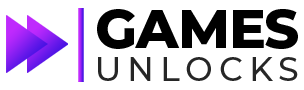
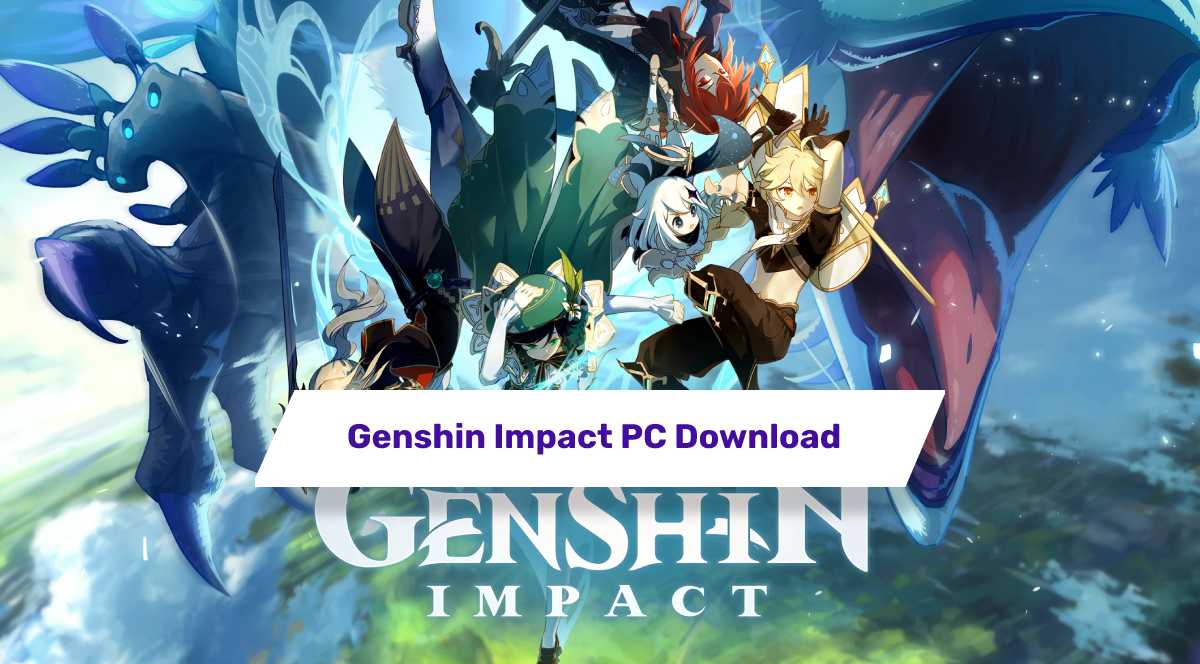






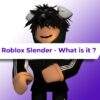



I like this game